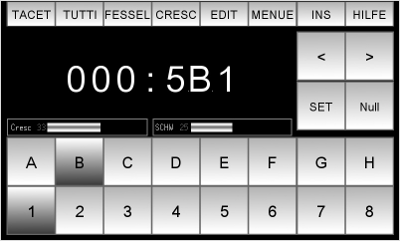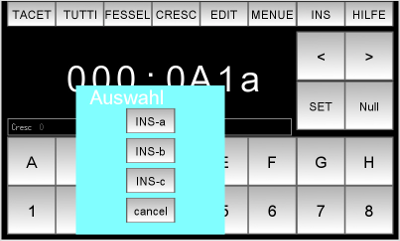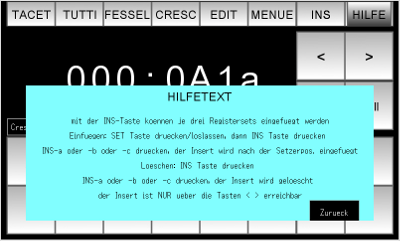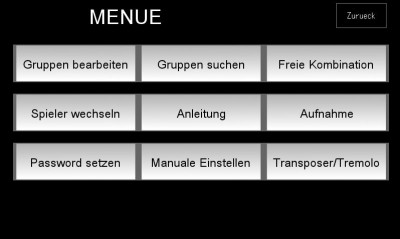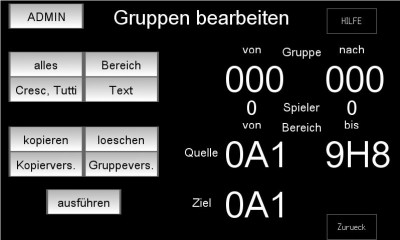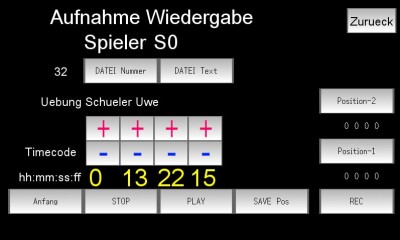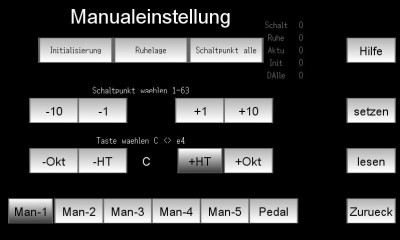Touch Display
The touch display can be used with the capture system ADMIN and the mini capture PONO.
The scope of functions is extended. The sets are divided into groups of 640 combinations each
0A1 to 9H8. 1000 groups can be used. The buttons work independently from the console keys.
All functions of the console are even though the Display accessible.
.
.
.
.
.
.
.
The functions are indicated on the display by highlighting. (see: B and 1)
Input of text to a group: By pressing the EDIT key you get to the input keyboard,
the text entered is stored in the group and saved.
.
.
.
.
.
.
.
For each combination, 3 additional inserts can be inserted.
.
.
.
.
.
.
.
For each function, a text is stored via the HELP key.
.
.
.
.
.
.
.
. The Mainmenue
.
.
.
.
.
.
.
.”Gruppen bearbeiten”. Combinations of one group can be copied into one
anothers. At the same time the beginning of the range can be shifted.
Different segments of groups can be put together in a new group.
.
.
.
.
.
.
.
.Record Play
During playback, the combinations are displayed on the console,
It is also possible to play parallel to playback. (“4-handed”)
.
.
.
.
.
.
.
.Generaltransposer
Shifting about +- 32 HT
Tremolo
Change of speed
.
.
.
.
.
.
.
Adjusting the manuals
Setting the switching point, all or individual keys
.
.
.
.
.
.
.